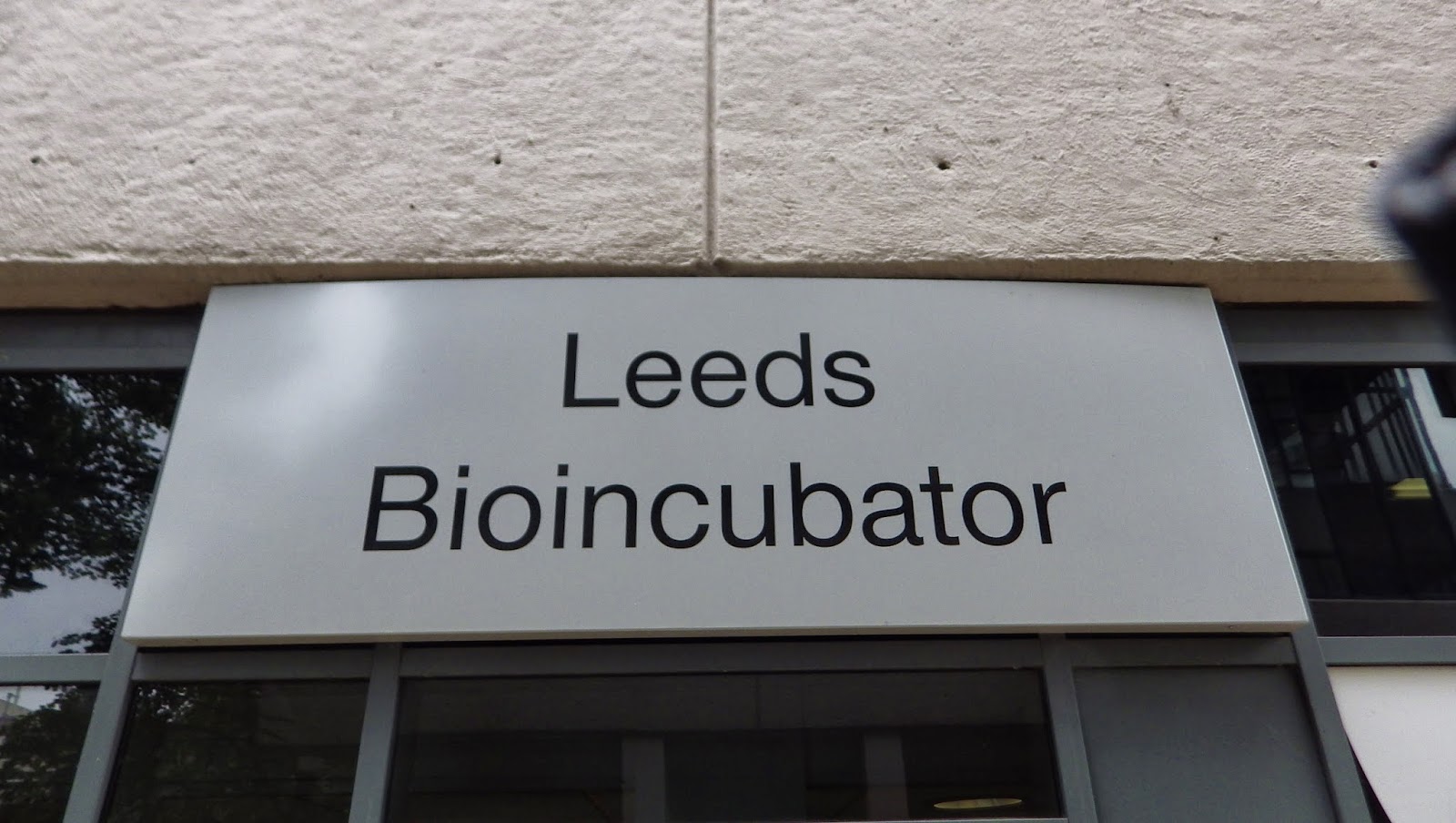RGB can't be made in CMYK, how is that decided?
"Many graphics software programs give you the choice to work in either RGB or CMYK. These are called
"color spaces". Scanners and digital cameras create images using combinations of just three colors: Red, Green and Blue (called "RGB"). These are the
primary colors of light, which computers use to display images on your screen. Printing presses print full color pictures using a different set of colors, the primary colors of pigment: Cyan (blue), Magenta (red), Yellow and Black (called "CMYK"). This is "4-color process" or "full-color"
printing that comprises the majority of magazines and marketing materials you see every day.
At some stage your RGB file must be translated to CMYK in order to print it on a printing press."
""It's Best If You do the RGB-to-CMYK Conversion of Your Images
You will have more control over the appearance of your printed piece if you convert all of the images from RGB to CMYK before sending them to us. When we receive RGB images, we do a standard-value conversion to CMYK, which may not be perfectly to your liking. We want you to be happy, so please, take the time to prepare your file properly. We cannot be responsible for sub-par results if you furnish your images in RGB. Even though monitors always use RGB to display colors, the colors you see on your monitor will more closely match the final printed piece if you are viewing them in the CMYK color space.
Be a
ware that
it is possible to see colors in RGB that you can't make with CMYK. They are said to be
"out of the CMYK color gamut". What happens is that the RGB-to-CMYK translator just gets as close as possible to the appearance of the original and that's as good as it can be. It's something that everyone in the industry puts up with. So it's best to select any colors you use for fonts or other design elements in your layout using CMYK definitions instead of RGB. That way, you will have a better idea of how they will appear in your printed piece. Here's a common example: many programs translate the 100% Blue in RGB into a somewhat purple-looking color in CMYK. We recommend a CMYK value of 100-65-0-0 to get a nice clean blue. Working in the CMYK color space allows you to select the CMYK recipe, or "screen build", that gives you the results you want. Here are some examples of how various RGB colors convert to CMYK:
[http://www.printingforless.com/rgb-cmyk.html]
What is the difference between RGB and CMYK color models?
When you export a graph (or layout) in some formats, Prism lets you choose between RGB and CMYK color models. The two are not quite the same.
Differences between RGB and CMYK
RGB is based on projecting. Red light plus Green light plus Blue light all projected together create white. Black is encoded as the absence of any color.
- CMYK is based on ink. Superimpose Cyan ink plus Magenta ink plus Yellow ink, and you get black, although this format also encodes Black (K) directly. White is encoded by the absence of any color.
- Prism uses RGB internally. Exporting in RGB will give you results very close to what you see on screen.
- Even though it uses one more number to encode a color, the CMYK scheme encodes a smaller "color space" than does RGB.
- When a color is converted from RGB to CMYK, the appearance may change. Most noticeably, bright colors in RGB will look duller and darker in CMYK as shown below (from here). You'll find a more elaborate comparison here.
Recommendation
Use RGB if you can, as there will be fewer surprises. The colors will closely match what you see on the Prism screen (which internally uses RGB). Select CMYK, only if you are submitting to a journal, and they insist on CMYK. If you export in CMYK, you'll need to check that the resulting colors look ok.
[http://www.graphpad.com/support/faqid/1282/]
[http://www.brighthub.com/multimedia/publishing/articles/21251.aspx]